- Support /
- Billing and Account Management /
- An Introduction to Your Xplore Business Invoice
An Introduction to Your Xplore Business Invoice
Understanding your invoice is important for keeping your account current

Understanding Your Xplore Business Invoice
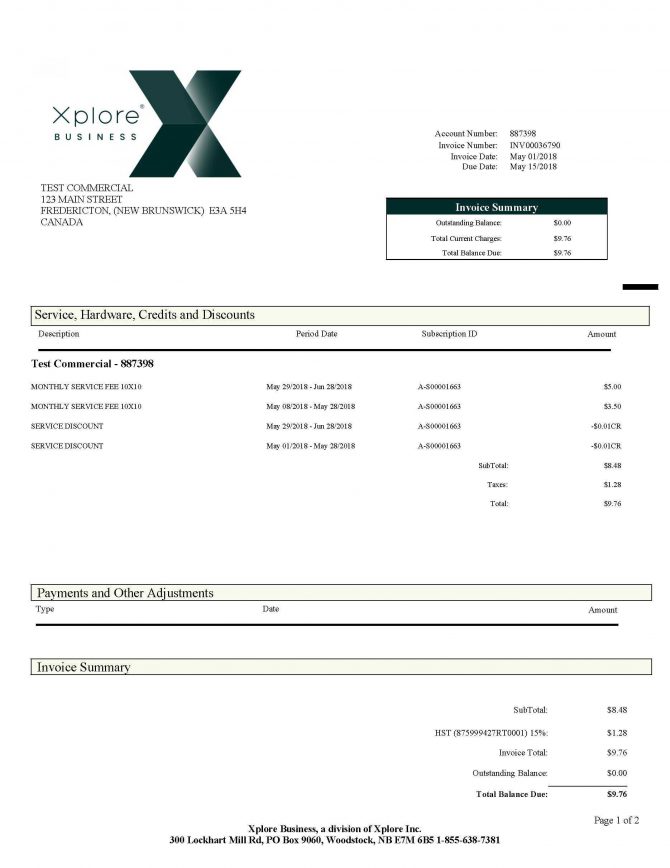

Xplore Business invoices are composed of 3 main sections.
Service, Hardware, Credits and Discounts
This section provides details of all charges and credits that have been applied to your account during the billing period. Any service credits will appear with a minus (-) sign in the amount shown and CR (credit) following the dollar amount.
If a change in service is made during your billing cycle, charges will be prorated to reflect the date when the change was made.
Accounts set up as a Parent - Child will show each child account separately with the appropriate provincial sales tax, making it easy to identify locations, current services and monthly rate plans.
Usage Charge Details
This section displays information on usage charges, including:
- The monthly data amount included in your current plan.
- The amount of data that was consumed in the previous billing cycle.
- Any applicable overage rate per GB and resulting overage charges if the data amount was exceeded.
Payments and Other Adjustments
This section includes any payments or reversals completed during the previous invoice period.
What to remember when reading an invoice:
- Xplore Business charges one month in advance for standard recurring fees. Usage is charged monthly and billed for the previous billing period. If you change your package, change services, add/remove services or your services were suspended a prorated adjustment will be made to your next month’s invoice.
- Charges will appear in the order in which they occurred.
- Hardware Rental is a cost included in an advertised package price.
- CR following a dollar amount stands for ‘credit’.