- Support /
- Technical Support /
- Regular Maintenance for Your Router and Modem
Regular Maintenance for Your Router and Modem
Importance of rebooting your equipment for optimized performance

Why rebooting your modem and router is important
Over time, your computer’s operating system can develop internal communication issues with its software and hardware resulting in slower performance. When this occurs, you should reboot your computer to improve performance and restart from a fresh, optimal state. Since modems (POEs) and routers both run software that functions in a similar way to a computer, it is recommended to also perform a semi-regular reboot of your modem and router to ensure optimized operation.
What is a Modem?
Depending on your connection type, your modem or POE may look different. If you are on a BisSAT platform, your modem will look like one of these:

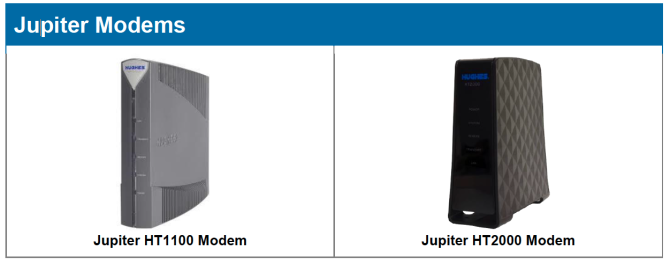
If you have an BisLTE connection, your modem may look like one of these POEs:
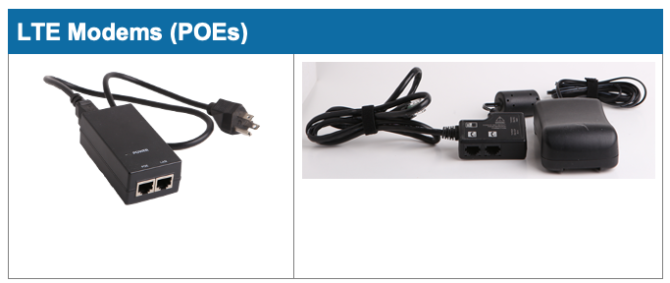
How do I reboot my equipment?
1. Remove power from both your modem and router.
2. Wait 30 seconds.
3. Return the modem to the power source. Allow the modem up to 2 minutes to restore the connection to your Xplore network before moving on to the router.
4. Once the 2 minutes have passed, return power to your router and allow time for it to restore connections to all the networked devices.
Why wait thirty seconds before plugging devices back in?
Electronic devices contain battery-shaped capacitors that function as short term batteries. When power is removed from the hardware, the capacitor can hold enough energy to cause the device to remember settings and information until it has discharged. Waiting 30 seconds ensures that it has completed the discharge of stored energy and no unnecessary information will remain.
Hardware updates
Your Xplore Business hardware receives regular updates automatically and does not require any action on your part. All customer hardware including computers and mobile devices like tablets and phones require updates and service to ensure optimal operation. These updates are provided to ensure your system is at its most secure and operating at the highest performance. Check all your devices frequently to make sure they are up to date.